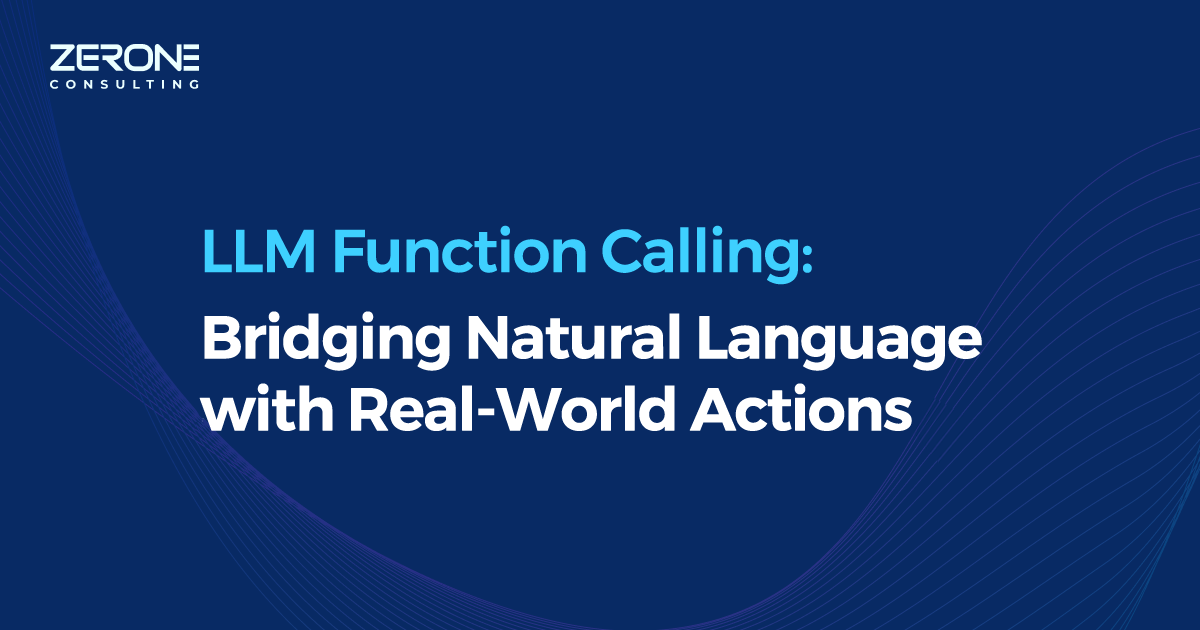Document Digitization with Acuant SDK and C#
In the current scenario, where remote life has taken precedence over our normal lives, scanning and digitization of documents have become the norm. It has become a mandatory step to adopt such digital transformation practices to avoid business disruption in these unprecedented times.
In this blog, we explore more about Acuant Identity, a leading service provider of identity solutions that uses patented technology for complete digital identity lifecycle management. It provides the provision to extract the image and text from the government-issued cards like driver’s license and passport. It can be integrated by utilizing any desktop scanner or mobile device.
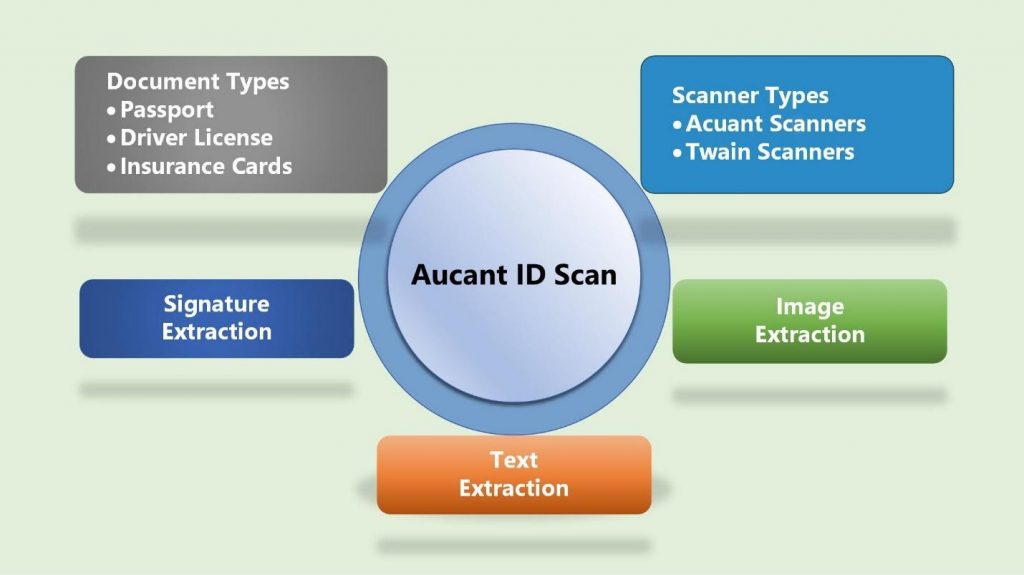
A quick tour on Integration
The card scanning SDK basically works on the ScanW.DLL library and its extended features are available through the ScanWex.DLL library. Acuant is a licensed product and once purchased the supporting installations and sample applications can be downloaded from Acuant’s Support Portal. The following code snippets show us the various aspects of the libraries in a nutshell:
SlibEx: The SLibEx library is basically used for scanning documents. Additional features available are:
-
Allows the user to manipulate scanner properties
-
Allows the user to save scanned image to file
To use the features available, the library should be initialized first and then supportive methods can be invoked as below:
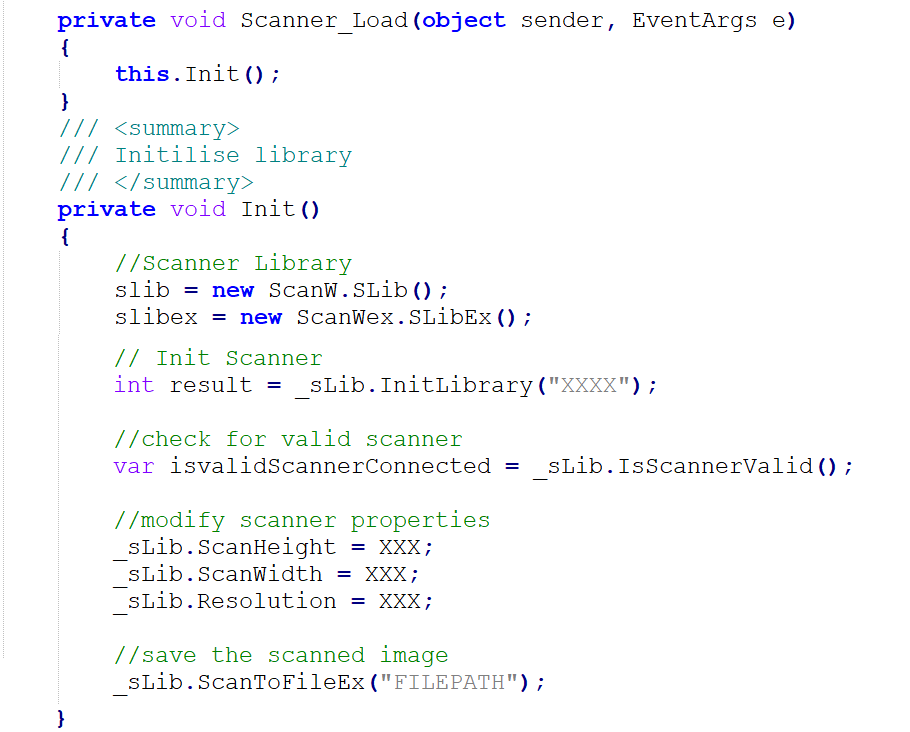
IdData: The IdData library is responsible for image processing and all data extractions are done using this library. Firstly, the library should be initialized and then supportive methods can be invoked as follows:
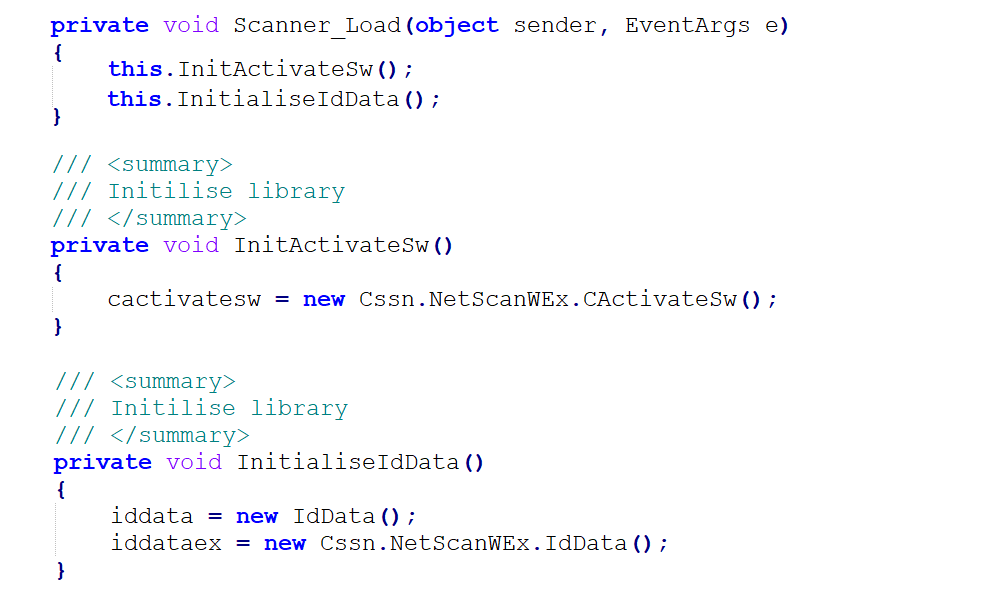
Once initialization is completed, we need to confirm if the scanner is activated or not.
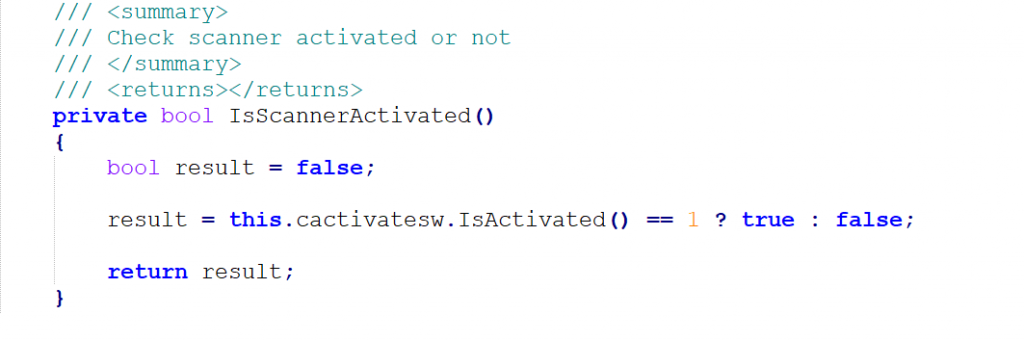
The scanner once activated and connected, the data extraction process can be initiated:
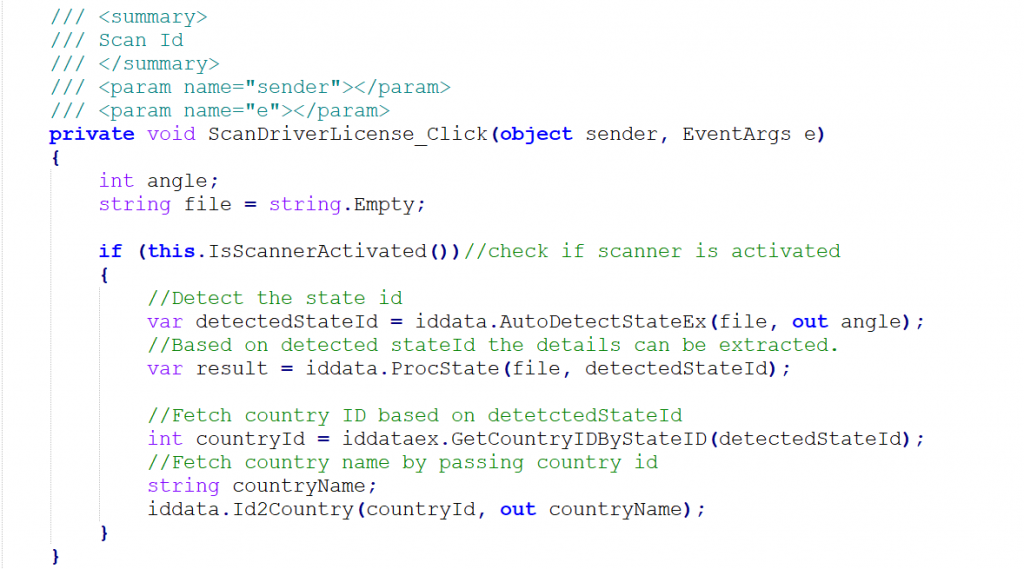
The data extraction process provides the following information:
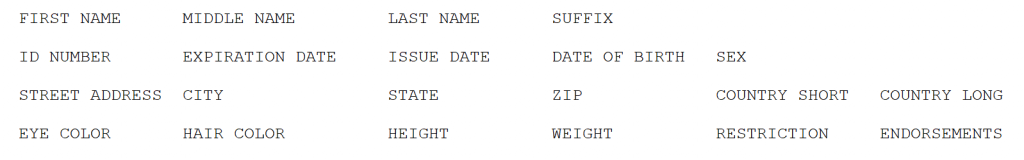
CImag: The CImag library helps in image manipulation, and the library functions are capable of doing the following:
-
Image rotation
-
Resolution modification
-
Image color conversion
The Clmag library should be initialized first and then supportive methods can be invoked as below:
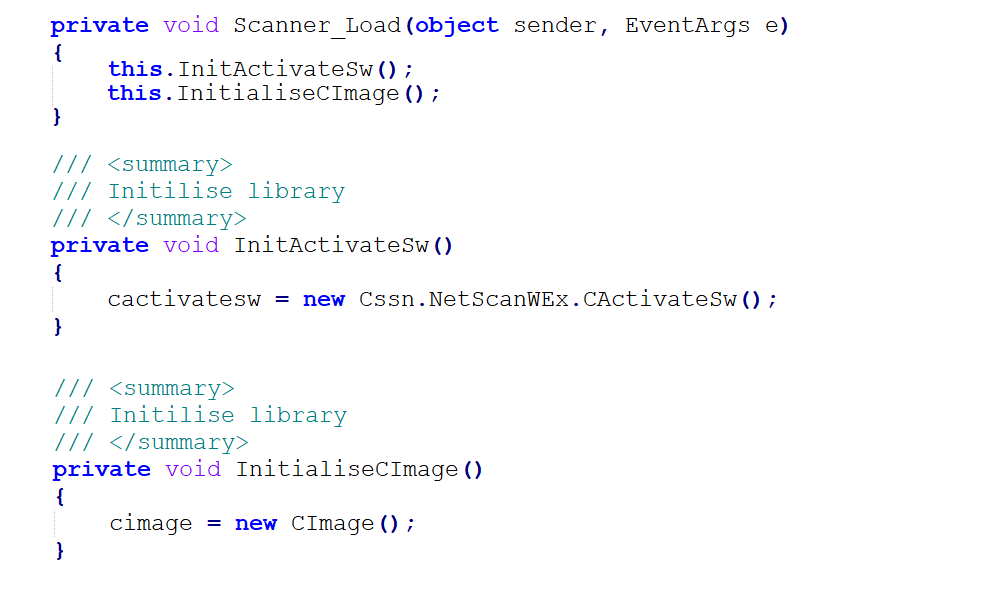
CPassport: The CPassport library is responsible for analyzing standard passports and data extractions are done using this library. The library also be initialized first, following which supportive methods can be invoked as below:
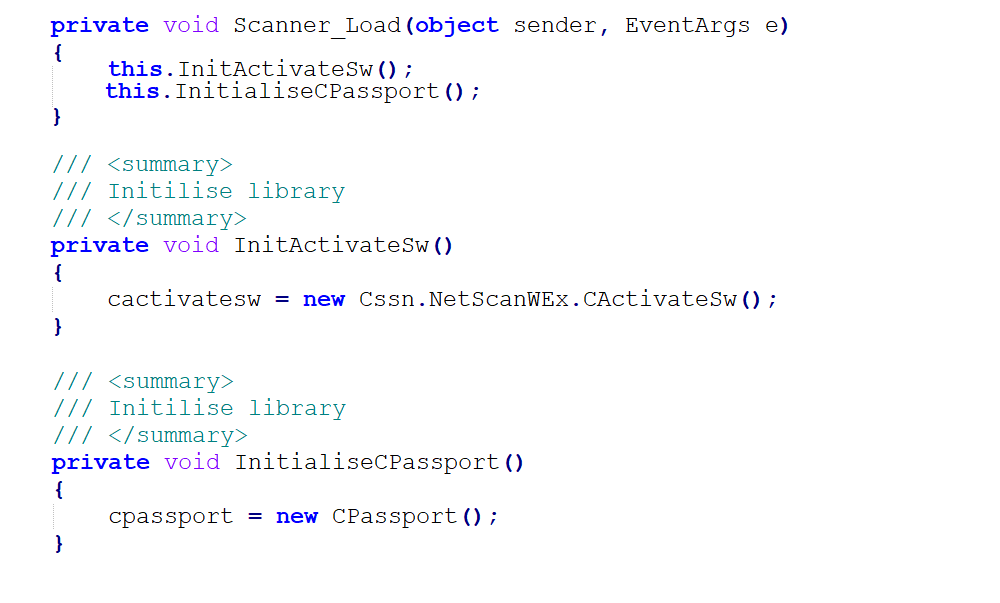
Once the initialization process is completed, we need to confirm if the scanner is activated or not.
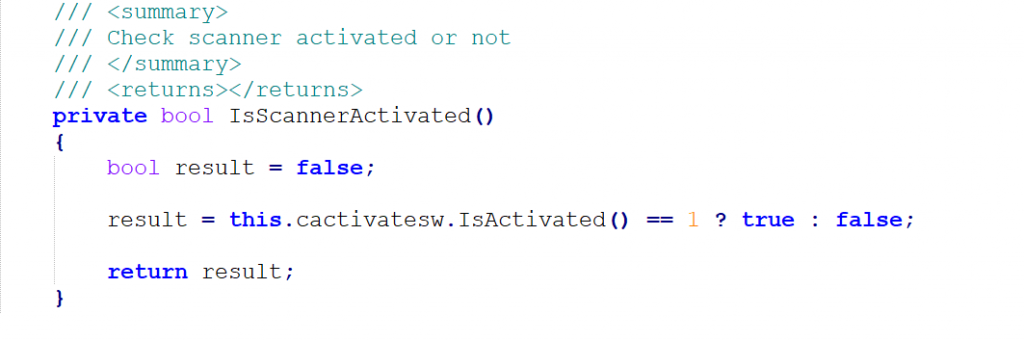
Once the scanner is activated and connected, the data extraction process can be initiated:
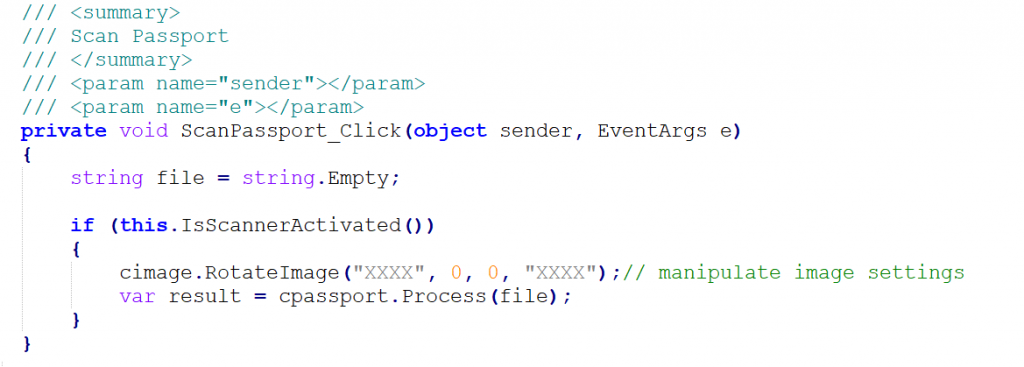
The data extraction process provides the following information:
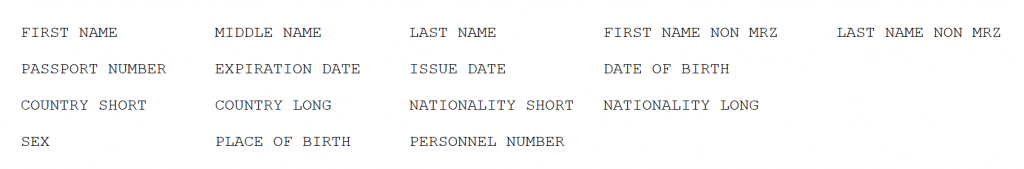
We can help!