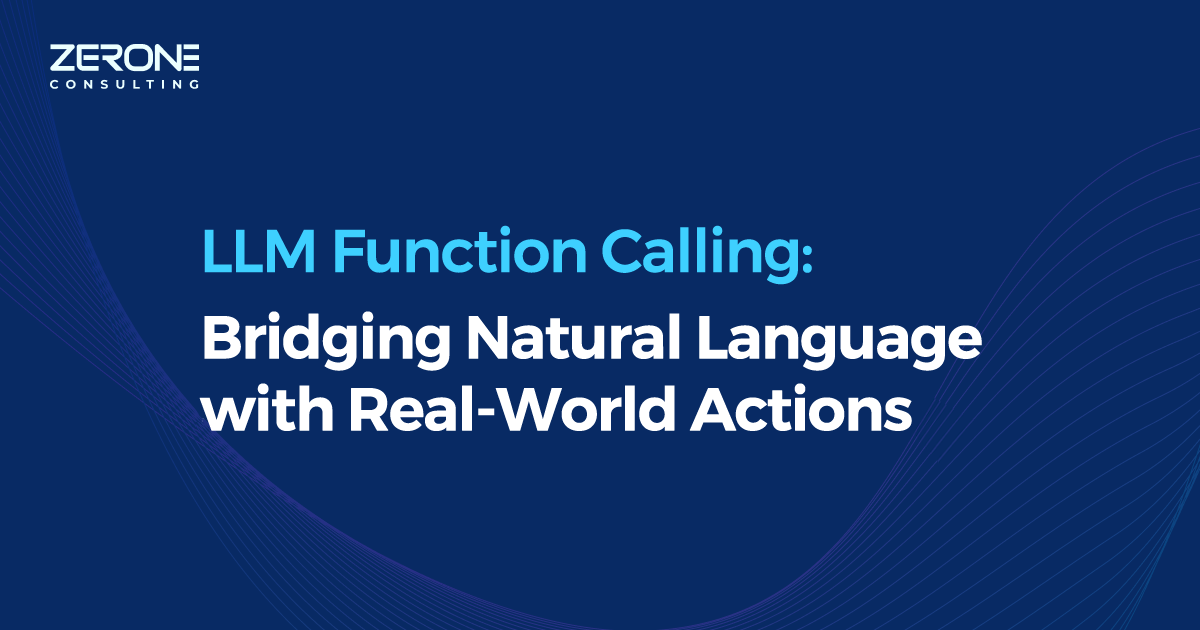The Art and Science of Effective User Experience Design
The development of an effective user experience (UX) is a creative as well as a challenging task in the modern world of quick-paced digital revealing. We have designed a systematic way of doing this at our organization. Whether we’re building something from scratch or optimizing a platform already in use, our mission remains the same: to deliver intuitive, meaningful, and delightful experiences.

We believe that "User is not a person—they are people." These people represent a wide variety of ages, backgrounds, goals, motivations, languages, and levels of digital comfort. Designing for this diversity requires more than just design skills—it demands deep empathy and a robust process grounded in real-world understanding. According to International Organization for Standardization 13407, major elements of a user centered design are active involvement of users, clear understanding of user requirements, tasks, and environments. Need to keep allocation of function between Users and Technology. Iteration of design solutions and validation testing with users is essential for a user centered design. A design should be multi-disciplinary and encompasses the whole user experience.
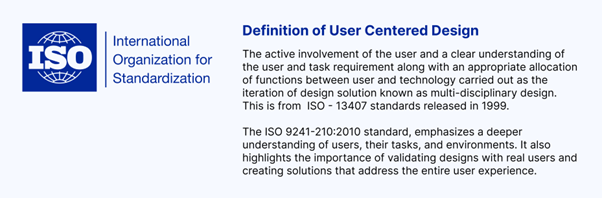
People come with mental models; however, they do not always match reality. Mental models set expectations, which drive and shape their behaviour. About 80% of usability results from the conceptual model of the interface matching the user’s mental model.
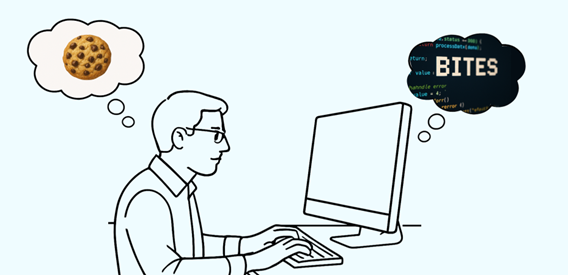
In this blog, we’ll walk you through the UX approach we follow across two key project types: Creating brand-new products or applications and improving the user experience of existing ones
Step 1: Design Strategy – Building a Unified Vision
Every project starts with a precise design approach. The step will help all stakeholders involved including business leaders and developers to be on the same page and heading in the same direction.
The main things we outline are:
- Executive Intent: The core business goals behind the product
- Critical Success Factors: Key results the product must achieve to be successful
- Market Segments: Groups of people expected to use the product
- Technology Constraints: Any limitations around devices, platforms, or technical infrastructure
- Marketing/Branding Goals: How the product should feel and be positioned in the market
Example: When developing MyHealthAssist, a health-exercise application, the executive aim was to have a substantial number of subscribing patients, receive commissions based on partner services, and increase health and wellness awareness.
Step 2: Knowing Users- Segmenting to Gain Clarity
We have to know our users, to design well. Market segments—identified through collaboration with marketing, HR, or sales—are further divided into detailed groups. For example, the patient segment might include:
- Chronic patients needing daily support
- Patients with critical conditions
- Patients recovering from short-term illnesses
For each group, we create three important profiles:
- User Profile: Demographics, language, education, profession, tech familiarity
- Task Profile: Tasks users need to accomplish, sorted by frequency and priority
- Environmental Profile: Contexts where the product is used (home, work, hospital, etc.)
These profiles help guide design decisions, especially those related to usability and accessibility.
Step 3: Personas – Making the User Real
We transform user data into relatable personas—fictional characters based on research. Personas bring empathy into the design process.
Example: “Anita,” a 55-year-old caregiver, uses the app to book appointments and manage her husband’s medical data. Designing for Anita means building interfaces that are simple, clear, and emotionally supportive.
“Rajesh, a 38 year old pharmaceutical person who uses the medical app to track medicine availability, prescription trends.”
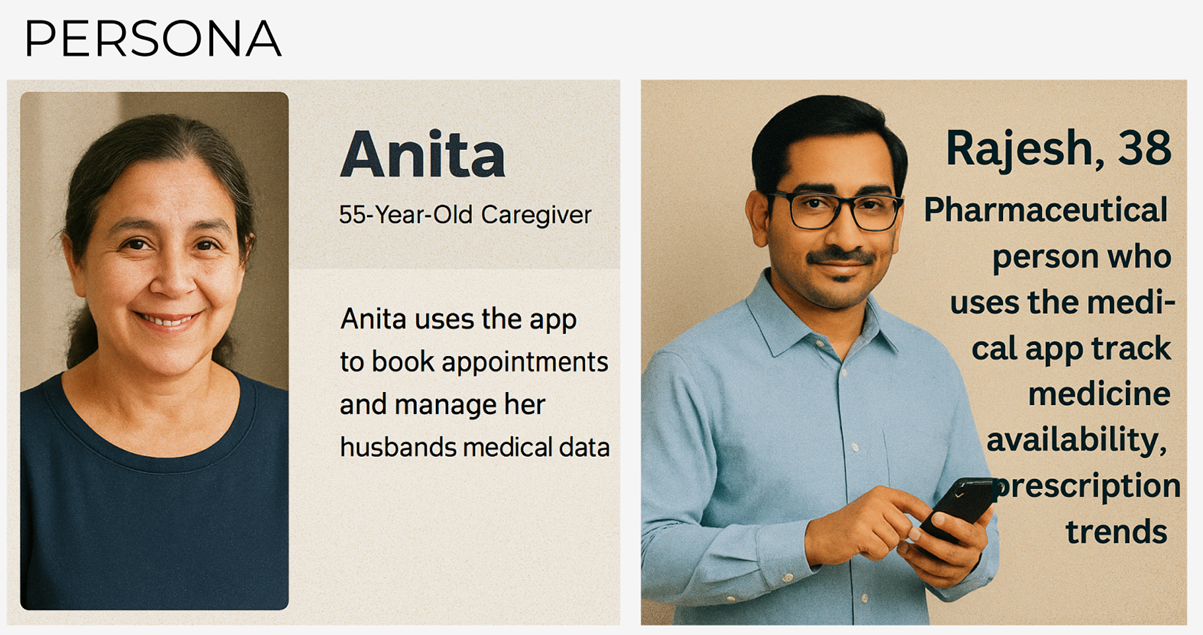
Step 4: User Interviews and Empathy Mapping – Gathering Insight
We prepare interview questions that cover key user tasks and pain points. The process involves:
- Selecting representative users (typically 5 or more per persona)s
- Conducting 15–30 minute interviews
- Recording insights around goals, frustrations, needs, and behaviors
After each session, we create Empathy Maps to capture what users say, do, think, and feel. We also gather commonly used language and mental models to shape intuitive navigation.
Step 5: User Journey Mapping – Tracing the Emotional Flow
Using the empathy map insights, we build User Journey Maps that illustrate:
- The step-by-step process of key tasks
- Emotional highs and lows (e.g., satisfaction, frustration)
- Points where user experience can be improved
Journey maps are especially useful when refining an existing app. They highlight friction points and unlock opportunities to simplify or enrich the user’s experience.
Step 6: Stakeholder Workshop -Getting Teams on the Same Insights
We need to align with the stakeholders to:
- Review empathy and journey maps
- Validate key findings
- Prioritize improvement areas based on business and technical feasibility
Step 7: Wireframing – Visualizing the Experience
With insights in hand, we create wireframes—blueprints for the interface layout. These include:
- Low-fidelity wireframes for brainstorming and basic structure
- High-fidelity wireframes for detailed layouts close to the final design
We use Figma to create clickable prototypes. When possible, we test these with users to refine interactions before moving into full visual design.
Step 8: Visual Design – Final Touches that Resonate
In the final phase, we transform wireframes into a fully designed product:
- Aligning visual identity with the brand (colors, fonts, icons, imagery)
- Ensuring accessibility (contrast, readable fonts, keyboard navigation)
- Adding interaction details (transitions, animations, hover effects)
The result is a product that not only functions well but also feels coherent, inclusive, and engaging.
Usability Criteria – The Foundation of Great UX
As we move through each design phase, we constantly evaluate our work against key usability principles:
- Effectiveness - Can users achieve what they need by using the product?
- Ease of learning - How fast can users who have never seen the interface learn to use it?
- Efficiency of use - How fast can users complete tasks?
- Memorability - Can users remember enough to reuse the interface effectively?
- Error prevention - Can user complete the tasks without making errors?
- Satisfaction - How much do users like using the system?
Conclusion: Creating with Purpose
Great UX isn’t just about good looks or clean layouts. It’s about making thoughtful, user-first decisions at every stage of the journey—from research to execution. Whether we're launching something new or improving something old, our approach keeps the user's needs, context, and emotions at the center.
Importantly, investing early in proactive user and task analysis significantly reduces downstream costs such as training, help desk support, and product revisions. the earlier you invest in user-centered design, the greater the return—both financially and functionally.
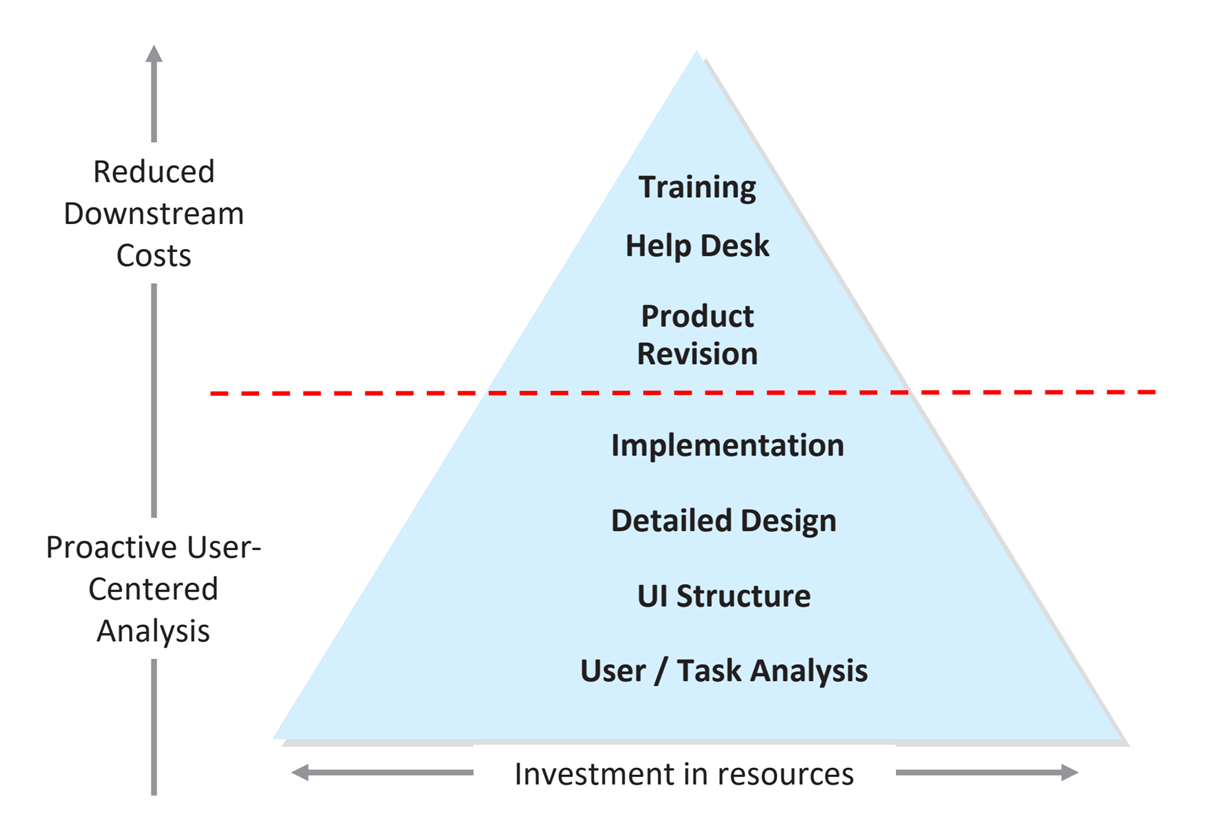
In every project we take on, the user is the true hero of the story.
We can help!